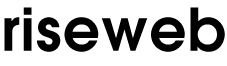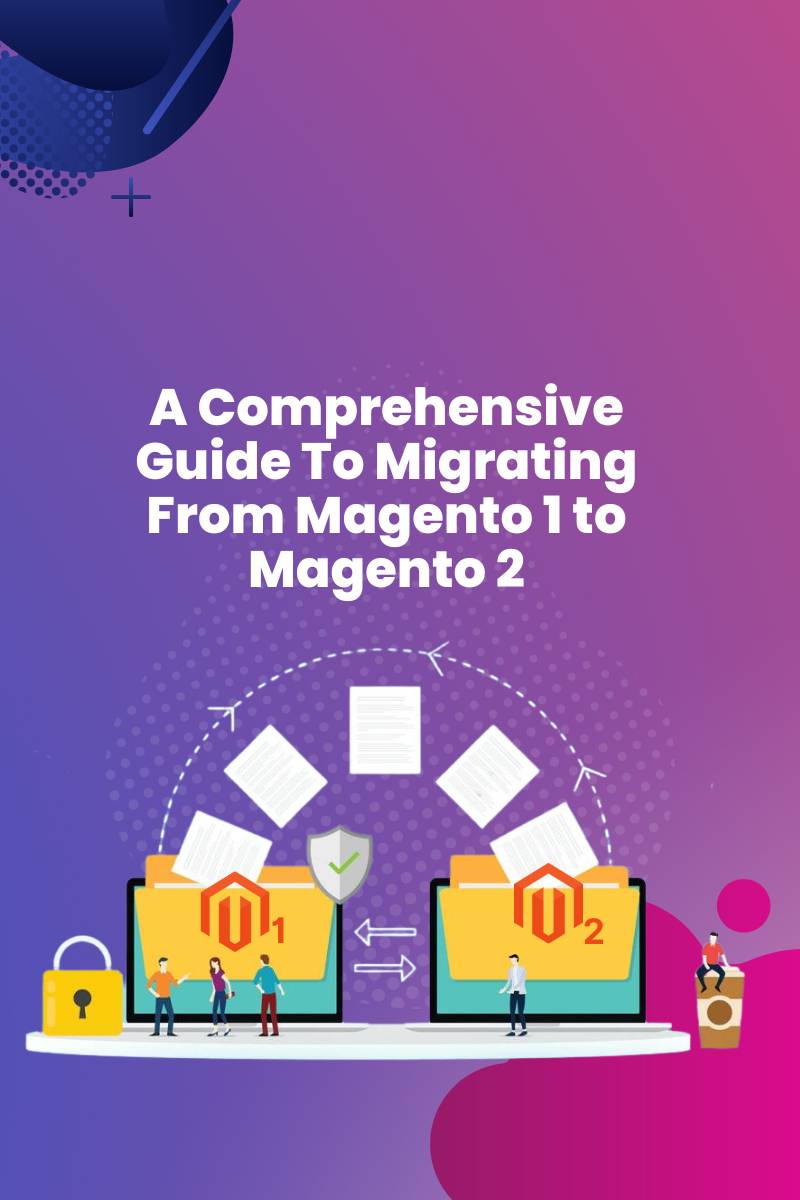A Comprehensive Guide To Migrating From Magento 1 to Magento 2
In this fast-paced digital world, it has become important for businesses to embrace the latest technologies to keep their heads above the waves of the competition. One of these technologies is Magento – a trusted open-source e-commerce platform countless online stores rely on. However, with Magento 1 coming to the end of its light, migrating to Magento has become imperative to ensure that your website is running smoothly while being highly secured. Migrating from Magento 1 to Magento 2 might seem daunting, but it is a necessary process that brings numerous benefits. You can get a better website performance, enhanced security, and a more user-friendly interface that enhances the customer experience. To avoid any hiccups and reduce downtime, careful planning and a thorough understanding of the migration process are vital.
This blog will help you through the migration process while highlighting the key differences between the two platforms. Let us just jump in to learn more about Magento 2 with the confidence of upgrading your online business game!
Contents
Planning for migration
Setting up goals and objectives:
Before embarking on the migration journey, take a moment to consider what you want to achieve with the migration. Defining your goals and objectives can help you ensure a smooth and successful migration and that the migration aligns with your overall business strategy.
Analysing the current store:
Just as you would inspect your car before a road trip, it is essential to analyse your current store thoroughly before migrating. Take note of your current website’s design, functionality, and extensions and evaluate their impact on your store’s performance. This information will help you make informed decisions during the migration process.
Identifying necessary extensions and customisations:
Magento 2 has many features, but you may require additional extensions and customisations to meet your business needs. Identifying these early on and ensuring their compatibility with Magento 2 is critical for a succession migration.
Creating a migration plan:
Once you clearly understand your goals, current store analysis and necessary extensions and customisations. It’s time to create a migration plan. A well-thought-out plan should include a detailed timeline of the migration process. Along with this, having a backup plan is also necessary in case of any unforeseen issues.
If you find it challenging to follow the procedure, simply hire a magento developer.
Preparing for migration
Backing up the existing store:
Before you embark on any migration process, it’s advisable to back up your existing Magento 1 store. This critical step is to ensure that you have a copy of your data in case anything goes wrong during the migration process. You can do it manually or by using extensions.
Install Magento 2:
Once you’ve backed up your Magento 1 store, the next step is to install Magento 2 on your server. You can choose to install it manually or use the installation wizard. After installing Magento 2, you can start configuring your settings and setting up your store.
Install necessary extensions and customisations:
If you have identified any extensions and customisations during the planning phase, you can now install them. However, it’s crucial to ensure they’re compatible with Magento 2 before installing any extensions or customisations.
Migrate the existing theme or create a new one:
Here, you have two options for your store’s theme. You can either migrate your existing theme to Magento 2 or create a new one. If you choose to migrate your existing theme, ensure it’s compatible with Magento 2. If you create a new theme, allocate enough time for design and development.
Migrate products, customers, orders, and other data:
The most critical step in the migration process is migrating the products, customers, orders and other data from your Magento 1 to your Magento 2 store. Several migration tools are available to help you with this process. However, it’s vital to thoroughly test the Magento 2 data migration to ensure everything has transferred correctly.
Migrating the store:
Migrating a store can be a rollercoaster ride of emotions, but it’s a chance for you to level up your business and grow beyond your wildest dreams. Whether you’re shifting to a new physical location or revamping your online store, proper planning is the key to a successful migration. It is important to notify your customers ahead of time and build a buzz around the move. Send out personalised emails, utilise social media and put up creative signage in-store to keep your customers in the loop. Don’t forget to throw in some irresistible offers and discounts to make the transitions even smoother. Once the customers are on board, ensure that your inventory and customer data are safely transferred to the new system. By following these steps, you can turn the stress of migration into an exciting adventure and ensure a smooth transition for your business.
Post-migration tasks:
It’s essential to thoroughly test your store to ensure all functionalities work as they should. This includes checking product pages, checkout, and payment processing across various devices and browsers. Another crucial step is updating your SEO settings, like updating your metadata, including title tags and meta descriptions. Updating payment and shipping methods is also vital after migration. Make sure to review and update all options to avoid any issues with customer orders and payments. Redirecting URLs is another important step for maintaining your search engine rankings and ensuring a seamless customer transition. Finally, it’s time to launch your new Magento 2 store! But before doing so, it’s crucial to conduct one final round of testing to ensure everything is working correctly.
You May Also Like To Read:- How Magento E-commerce Development Company Can Help Your E-commerce Business
Conclusion:
With proper planning and execution, migrating your website from Magento 1 to Magento 2 can be a smooth and successful transition. It starts with assessing your current website and choosing a reliable migration tool or service. Following the steps discussed in this blog will help you take advantage of Magento 2’s many benefits, such as improved performance and security, enhanced functionality, and a better user experience. Overall, investing in Magento 2 migration is worthwhile and can lead to a brighter future for your business.