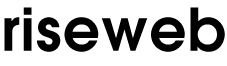Making Shopping Easier: A Friendly Guide to Incorporating AfterPay into Your Shopify Store
AfterPay has revolutionised the purchasing process, offering customers the flexibility to divide payments over time while merchants receive immediate funds. Understanding and leveraging this robust payment tool can significantly enhance your store’s conversion rates and customer satisfaction.
This comprehensive guide will navigate you through the intricacies of integrating AfterPay, a leading ‘buy now, pay later’ platform, into your Shopify store.
Contents
- 1 Getting to Know AfterPay
- 2 The Perks of Having AfterPay on Your Shopify Store
- 3 Why Consider Hiring a Shopify Expert?
- 4 Navigating the Integration Maze
- 5 Saving Time for What Matters
- 6 A Step-by-Step Walkthrough for Adding AfterPay to Your Shopify Store
- 7 The Lowdown on AfterPay Text Messages
- 8 Ensuring Everything Runs Smoothly
- 9 Conclusion:
Getting to Know AfterPay
Before jumping into the technicalities, it’s essential to understand what AfterPay is and why it’s gaining popularity among Shopify sellers.
What’s AfterPay?
AfterPay is more than a payment method; it’s a trustworthy shopping companion that allows customers to snag their favourite items and settle the bill in four manageable portions. AfterPay embodies the essence of “buy now, pay later” – a concept that is causing ripples of excitement in the online shopping world due to its user-friendly approach.
AfterPay steps in when you want to indulge in that trendy dress or the latest gadget but prefer spreading the cost. It transforms the stress of big purchases into a series of manageable, bite-sized payments. This innovative approach has captured the hearts of online shoppers. This has made AfterPay a sought-after addition to the virtual shopping cart.
This payment method simplifies your shopping experience while understanding the importance of flexibility and financial ease.. In online shopping, having a reliable buddy like AfterPay makes the journey all the more enjoyable.
The Perks of Having AfterPay on Your Shopify Store
- More Sales, Less Abandonment
Offering AfterPay can turn hesitant browsers into confident buyers. Customers love the idea of breaking down payments. This leads to more completed purchases and even bigger shopping carts.
- Happy Customers, Loyal Customers
AfterPay is a satisfaction booster. When customers can manage their budgets with ease, they’re more likely to return for future purchases. This creates a cycle of loyalty.
- Staying Ahead in the E-commerce Game
AfterPay meets customer expectations and positions your store as a trendsetter in the world of online shopping.
Why Consider Hiring a Shopify Expert?
The process of adding AfterPay is doable on your own. But, hiring a Shopify expert can add a layer of simplicity to the integration.
Manually adding AfterPay can get a bit tricky. A Shopify expert can maneuver through the complexities and ensure a hiccup-free integration that won’t leave you scratching your head.
Saving Time for What Matters
Time is precious, and a Shopify expert can save you plenty of it. With their expertise, they’ll handle the integration. This gives you more time to focus on growing your business.
A Step-by-Step Walkthrough for Adding AfterPay to Your Shopify Store
- Step 1: Get the AfterPay Account Sorted
Kick things off by creating an AfterPay account on their official site. It’s a straightforward process. Fill in the necessary details and follow the prompts.
- Step 2: Pick and Install the AfterPay Plugin
Head to the Shopify App Store, look up AfterPay and choose the plugin that suits your needs. Click ‘Install’ and follow the on-screen instructions to wrap up the installation.
- Step 3: Tying AfterPay into Shopify
Once the plugin is in place, go to your Shopify dashboard. Find the AfterPay section and tweak the settings to match your preferences. This is where you set up AfterPay messaging and adjust the display options.
- Step 4: Manual Integration
For those who love hands-on work, there’s the option of manual integration. It involves adding AfterPay code snippets to your Shopify theme. Take your time and be meticulous to avoid any tech hiccups.
- Step 5: Don’t Forget the AfterPay Messaging
To ensure a seamless experience for your customers, incorporate AfterPay messaging. This means being clear about the payment options and giving customers a heads-up on how AfterPay works.
The Lowdown on AfterPay Text Messages
The Power of SMS
To amp up the impact of AfterPay on your Shopify store, think about integrating AfterPay text messaging. This involves sending targeted SMS notifications to remind customers about their instalment dates and share exclusive offers.
Adding a Personal Touch to Text Messages
Crafting personalised text messages brings a human touch to customer interactions. It’s about building a connection that keeps customers engaged and loyal.
Ensuring Everything Runs Smoothly
Testing, Testing, 1-2-3
After the integration, take some time to test how AfterPay functions on your Shopify store. Make sure the payment process is as smooth as silk, and tackle any issues that might pop up.
Keeping a Watchful Eye
E-commerce is ever-evolving, and so should your AfterPay integration. Keep an ear to the ground for customer feedback, track transaction data, and stay updated on AfterPay news to ensure continuous success.
Conclusion:
Adding AfterPay to your Shopify store gives your customers a VIP pass to a seamless shopping experience. With benefits like increased conversions, happy customers, and a competitive edge, it’s a win-win. Whether you choose to bring in a Shopify expert or take on the integration solo, the key is to make shopping a breeze for your customers.
By following these steps, you’ll unlock the potential of AfterPay. This will make your Shopify store stand out as a customer-centric powerhouse. Embrace the simplicity of flexible payments and watch your business flourish.