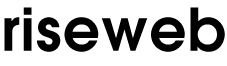Shopify Plus – Features, Pricing and Pros & Cons
Shopify introduced the Shopify Plus program to attract large eCommerce merchants and compete with the biggest enterprise eCommerce platforms – Magento, BigCommerce, Volusion, and Demandware. Ever since its inception, more and more brands have joined this platform to attain maximum growth and sales. Billion-dollar brands like Fashion Nova, Kylie Cosmetics, and Nike are using Shopify Plus to boost their business offering and generate profitable sales. In fact, about 26,026 live stores are using and running Shopify Plus currently. Shopify Plus offers eCommerce merchants some of the best features that work well for their high-volume orders and ensure better business scalability. If you want in-depth knowledge and information on Shopify Plus, you can consider the assistance of a Shopify Plus development company.
In the meanwhile, you refer to this ultimate guide on Shopify Plus to gain a better understanding of the features offered, pros & cons, and price plans. But first, let’s understand:
Contents
What is Shopify Plus?
Shopify Plus is a fully hosted eCommerce enterprise platform designed for high-volume brands and merchants. This scalable SaaS eCommerce platform offers an extensive range of highly advanced features that allow eCommerce merchants to control their operations efficiently and expand their business for exponential growth.
With Shopify Plus, high-volume eCommerce brands and merchants can manage thousands of transactions every minute without facing any page loading or speed issues on your website. Merchants and brands using Shopify Plus are rewarded with some highly advanced features, including no limitations on sales volume, products, storage, and bandwidth.
If you’re looking for an eCommerce enterprise platform to attain a high-growth business, Shopify Plus might be the best choice for you.
Shopify Plus Key Features
Shopify Plus offers eCommerce merchants and brands access to exclusive, advanced features that help boost their business volume exponentially. Here are a few robust features to look out for:
1. Launchpad
High-volume brands and merchants have thousands of transactions and events every minute, and tracking the performance of each one can be challenging. However, with Shopify Plus’s Launchpad feature, you don’t have to stress about manual tracking. The feature allows you to automate upcoming events like product launches, sales, and inventory stocking. Merchants can select their preferred date and time to launch new products to the sales channel, change the product prices, and more. You can schedule any event or campaign from start to finish while checking its performance in real-time.
2. Script Editor Access
Shopify Plus’s Script Editor allows you to personalise the customer experience on the cart and checkout page. High-volume brands and merchants can utilise this feature to create deals on items like giving buy-one-get-one offers to customers or percentage-based discounts on the best-performing products. You can write, edit, manage and publish any personalised scripts for your items or pages. Script Editor also offers pre-prepared templates that allow you to write error-free scripts for testing purposes. You decide to run those scripts in your store only or applications.
3. Shopify Flow
Tracking the product performance and function of each area in your high-growing Shopify store can be a stressful job. But using Shopify Flow is one great way to automate those busy backend tasks. The powerful automation feature allows you to track all the performance of current workflows. You can filter these workflows basis status, i.e. in-progress, completed, or failed. The tracking and filtration allow you to identify the least performing and less result-bringing tasks. The detection and automation of customer purchasing behaviour further help you with creating marketing or pricing campaigns suitable to each group.
4. Multi-Channel Integration
With Shopify Plus, you get access to 20+ eCommerce channels to sell their products online. Brands can leverage big marketplaces like Amazon, various social media channels, online communities, and messaging apps. Merchants and brands dealing with B2B customers can utilise Shopify Plus to expand their business further. Apart from multi-channel integration, you also integrate over 100 payment gateways like PayPal, Amazon Pay, Apple Pay, and Google Pay into your website. This allows your customers to shop freely without stressing about the mode of payment.
5. Shopify Organisation Admin
Shopify Plus also offers you powerful features of Shopify organisation admin – an improvised version of standard Shopify admin. Shopify organisation admin helps high-volume businesses with the management of multiple stores at the advanced level. You get a complete analytics overview as well as workflow, user, and store management. You can perform multiple admin tasks together without facing any hindrance.
Shopify Plus Pricing
Let’s understand the price plans of Shopify and Shopify Plus:
| Plan | Price (per month) | Best for |
| Shopify Lite | $9 | Any website that sells products and accepts credit card payments |
| Basic Shopify | $29 | Basic feature every new online store needs |
| Shopify | $79 | Any growing eCommerce business |
| Advanced Shopify | $299 | Additional features to the basic ones – 15 staff accounts, 8 locations, and 5 languages |
| Shopify Plus | $2000 | High-volume merchants that need advanced features, better performance, and complete business control |
Shopify Plus – Pros & Cons
Here are a few pros and cons of using Shopify Plus:
Pros
- Get unlimited online storage and bandwidth
- Advanced tools – Launchpad and Shopify Flow – to automate time-consuming tasks
- Reduced maintenance, upgrades, loading issues, and overheads
- Access to some new innovative and advanced features
- Variety of app integrations and customisation tools
- A dedicated Success Manager assigned
- Easy to use SDKs and APIs
Cons
- Require certain technical knowledge to operate
- Limited content management
- Lack of SEO features
- Restrictions on products sold via Shopify Payments
- Missing advanced multi-store architecture
How to Get Started with Shopify Plus
Here is your checklist to get started on Shopify Plus:
- Consider your business goals
- Join the Shopify Jumpstart welcome webinar
- Check out the Shopify Plus Academy
- Customise checkout experiences with Shopify Script Editor
- Set up Launchpad and Shopify Flow to streamline your workflow
Conclusion
Now that you’ve got a basic understanding of Shopify Plus, its features, pros & cons, and ways to get started with this eCommerce enterprise platform, it’s time to make your move! However, going with Shopify Plus may not be an easy decision. Hence, it is recommended to consider the assistance of an experienced and trusted Shopify development company. Go ahead and make the most of this highly leveraging eCommerce enterprise platform!